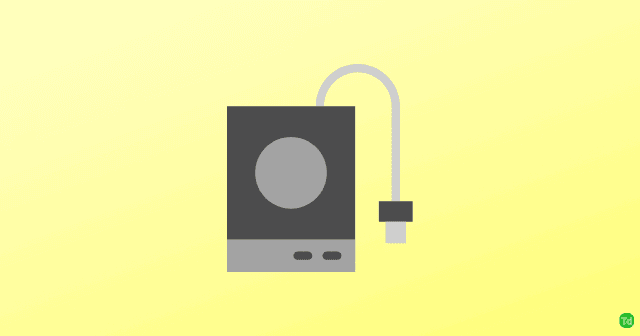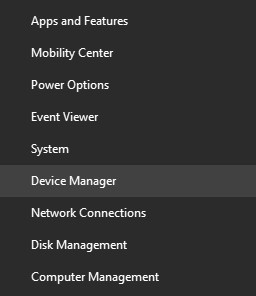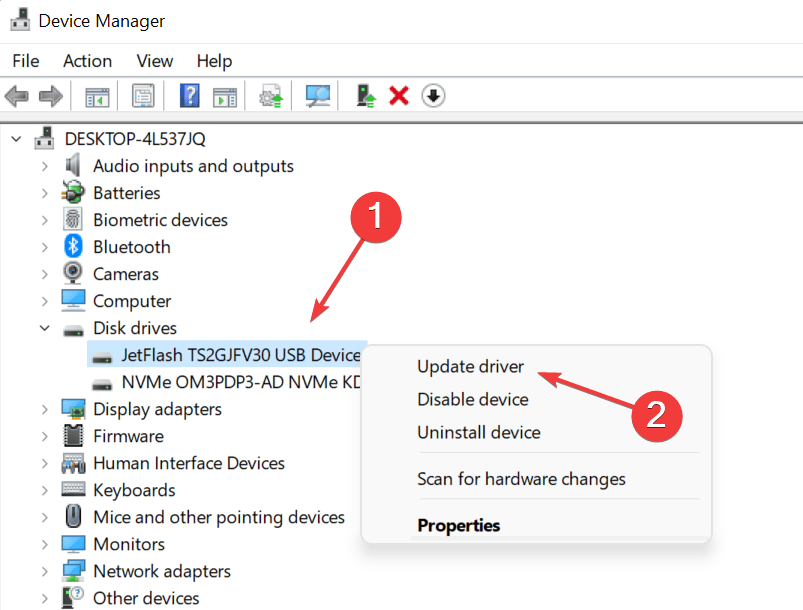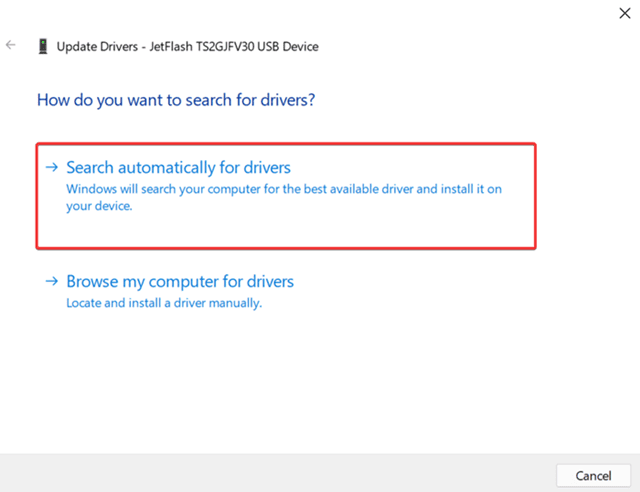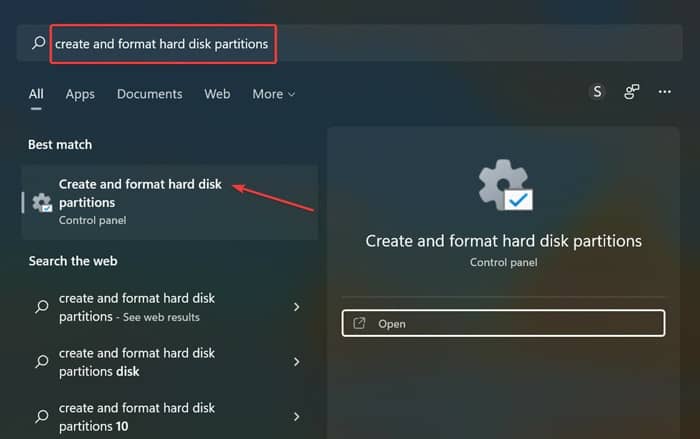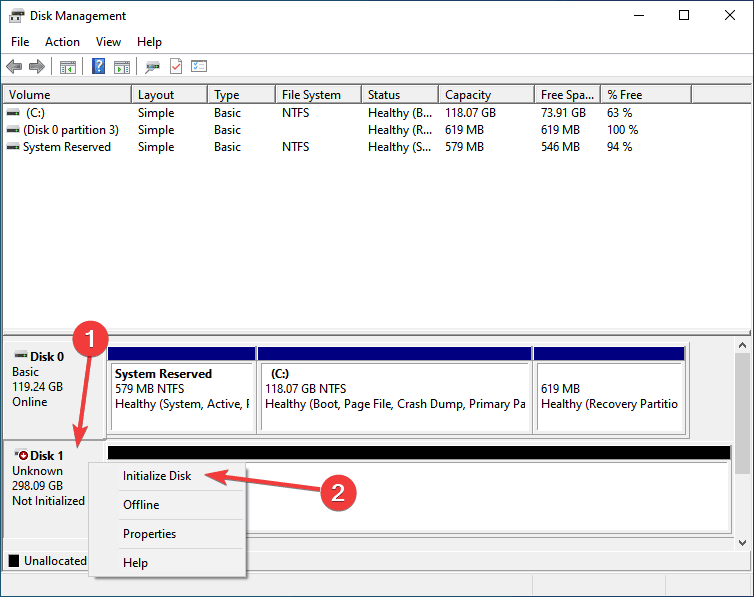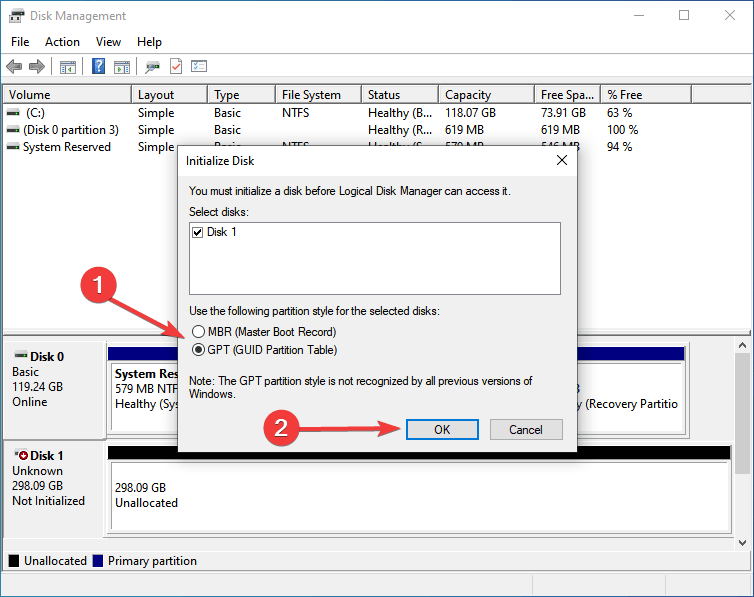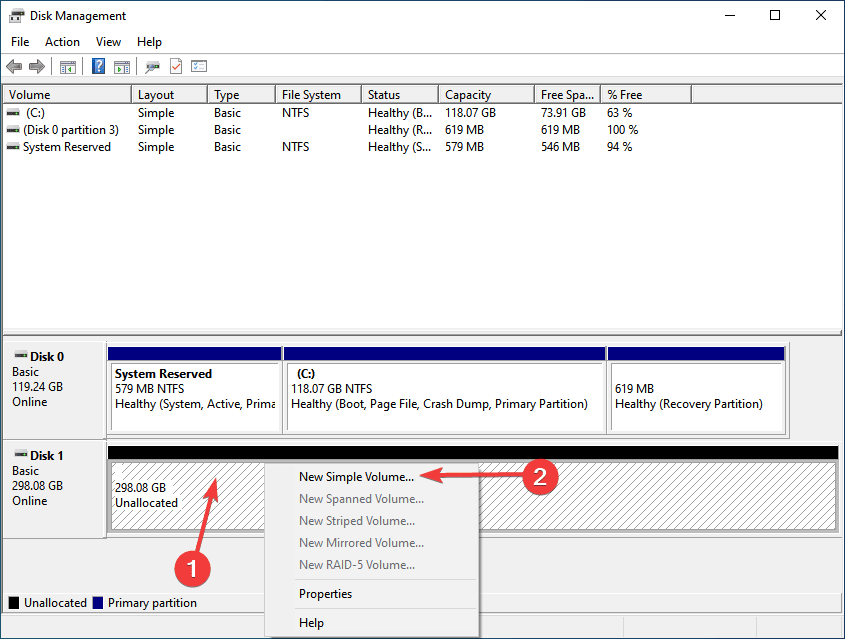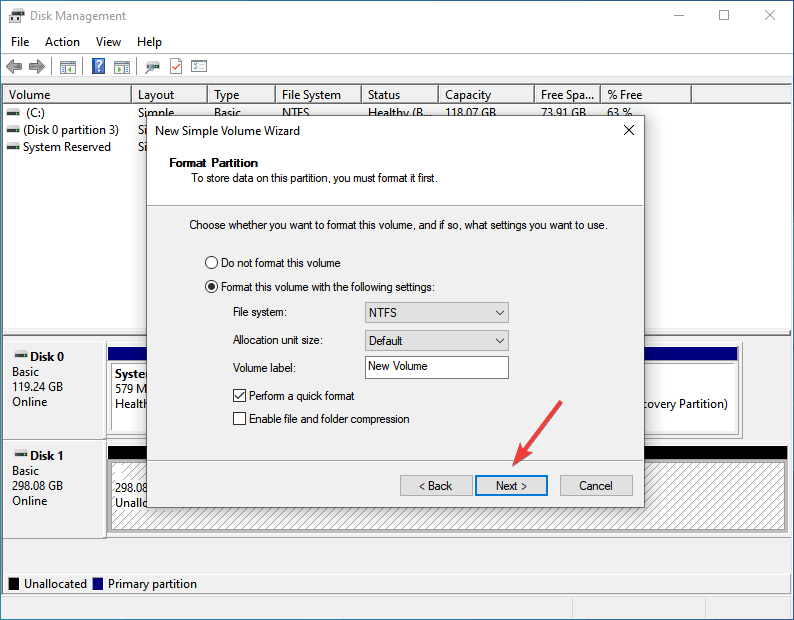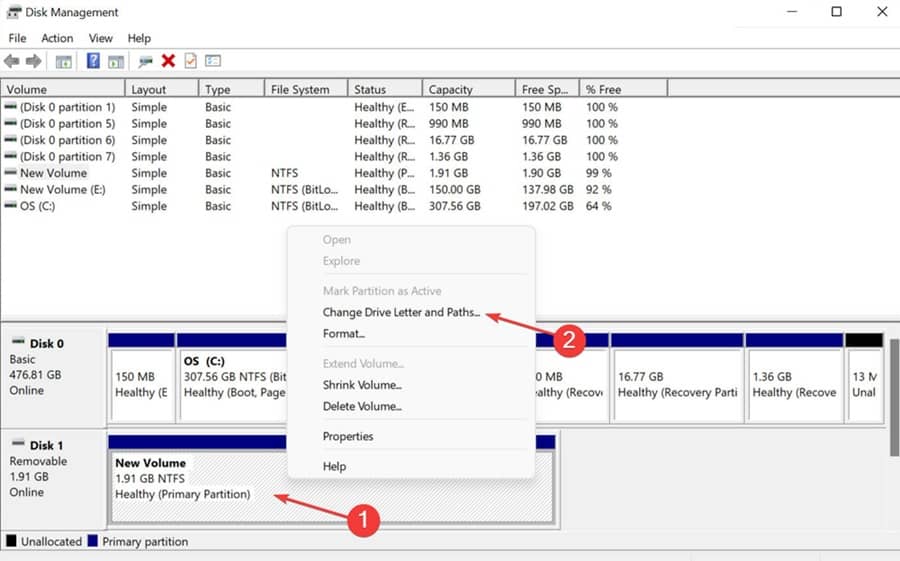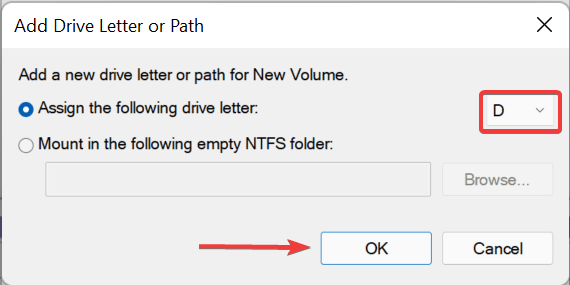If your PC does not recognize your external hard drive, it may probably be due to hardware issues (like a faulty hard drive) or software issues (like an outdated driver, unassigned drive letter, etc.). This article discusses troubleshooting steps to fix Windows 11 won’t recognize an external hard drive. Also Read- Touchpad Not Working in Windows 11
Fix External Hard Drive Not Showing Up in Windows 11
You may face this issue on your PC due to hardware and software-related reasons. Following the steps given below, you will be able to fix Windows 11 won’t recognize an external hard drive.
Fix External Hard Drive Not Showing Up in Windows 111. Ensure Hard Drive is Properly Connected To Your PC2. Update Hard Drive Driver3. Initialize External Hard Drive4. Assign Drive LetterFinal Words
1. Ensure Hard Drive is Properly Connected To Your PC
The first thing you should do is check whether your external hard drive is properly connected to your PC. You should check if there is any problem with the cable. Ensure the connection is not loose and the cable is not worn off, as this might as well cause the problem.
2. Update Hard Drive Driver
The most common reason behind facing this issue can be outdated drivers. You should try updating the Hard Drive driver and then check if you still face the issue or not. To update the hard drive driver, follow the steps given below-
3. Initialize External Hard Drive
This works for new hard drives only. If you just bought an external hard drive and it is not recognized by Windows 11, you will have to initialize it first. Given below are the steps to initialize the external hard drive-
4. Assign Drive Letter
If the drive letter is not assigned to the External Hard Drive, you may also face the issue. You should try assigning the drive letter to the disk and then check if you still face the issue or not. You can assign a drive letter by following the steps given below-
Final Words
If Windows 11 doesn’t recognize the external hard drive, this article will help you solve it. We have discussed some working troubleshooting steps to help fix the external hard drive not recognized by Windows 11.