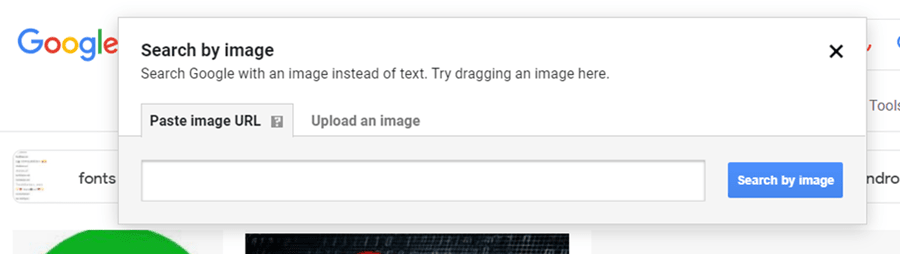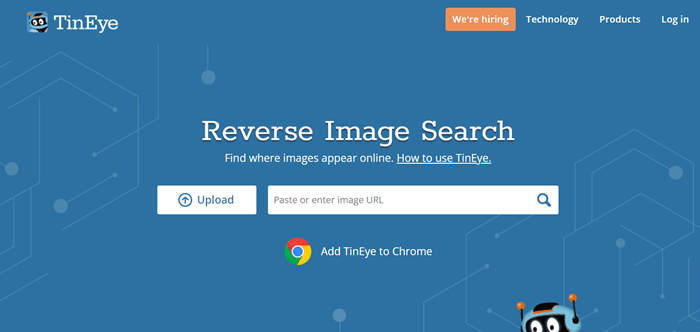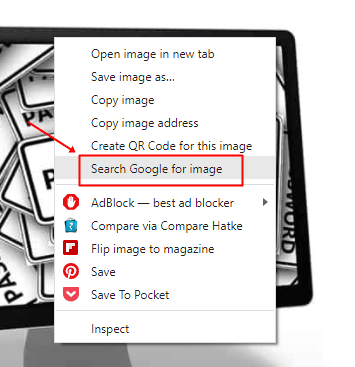Whatever the use case, it is possible to reverse image search on Facebook, although the process is not 100% accurate. Here are some methods to find a person or a photo posted on Facebook, eventually leading to the user profile. Also Read- Best Apps For Reverse Phone Lookup on Android
1.) Google Image Search
1.) Google Image Search2.) TinEye3.) Using Facebook Photo ID4.) By Using Search Google For ImagesClosing Words
I am assuming that you already have a photo and want to run a reverse image search to find the person who posted it or the person in the photo. In that case, Google Image Search can help. Simply go to Google Image Search, either upload the file or upload the URL of the photo if found online. Let Google cross-reference the photo with its database and the search results will likely contain details on the person you are looking for. Note that this method is not entirely accurate but worth a shot.
2.) TinEye
TinEye uses the same technique to find similar images. After the results are available, you can manually tap on individual links to find relevant information all you want. Visit Website
3.) Using Facebook Photo ID
If you are a Facebook user, you might have noticed that your profile, groups, photos, and other content on Facebook have a specific ID attached to it. Facebook assigns a unique ID to each photo uploaded to the website or app. Also, general users won’t think twice about it, but you can actually find the person who posted said image using the unique ID. Here’s how you can do it. Step 1: Get your hands on any image either on Facebook or downloaded from Facebook. You can download it from Google or any other search engine but it should be originally from Facebook. It is something you get to see in the Image Search when you tap on any image, the source says “FB” or “Facebook”. Step 2: If you have the Facebook page where the photo is posted, you can tap and copy the URL which is basically all you need to find the original uploader. Alternatively, you can right-click on any image, tap on “Copy Image Address” and paste it on a notepad. Step 3: Next up, the URL consists of the term “fbid” followed by three sets of numbers. Turns out it is either the middle of the last number in URL that will point you to the original photo. Step 4: Use the number you just retrieved to search for photo. Here’s what you have to search – https://www.facebook.com/photo.php?fbid=[Paste the photo ID here] without the brackets and press enter. Step 5: Tap on the user who posted the image and bingo. Note that if someone has set his/her Facebook account as private or hidden details, you will gain limited information about the said person.
4.) By Using Search Google For Images
This method will lead you straight to Google Image Search, but it is quick to access. First, open the image that you want to run and search, right-click on the mouse and select “Search Google for image,” You should get a tonne of results consisting of images either the same or similar image that you search.
Closing Words
Facebook is comparatively easier to use reverse image search tools than Instagram, although the accuracy rate isn’t 100%. In addition, you can use multiple tools to find the person who posted the image or how many times the same image was posted. This is used to find copyright infringements and if someone is fraudulently using your photos to gain monetary or other benefits simply by scamming others.